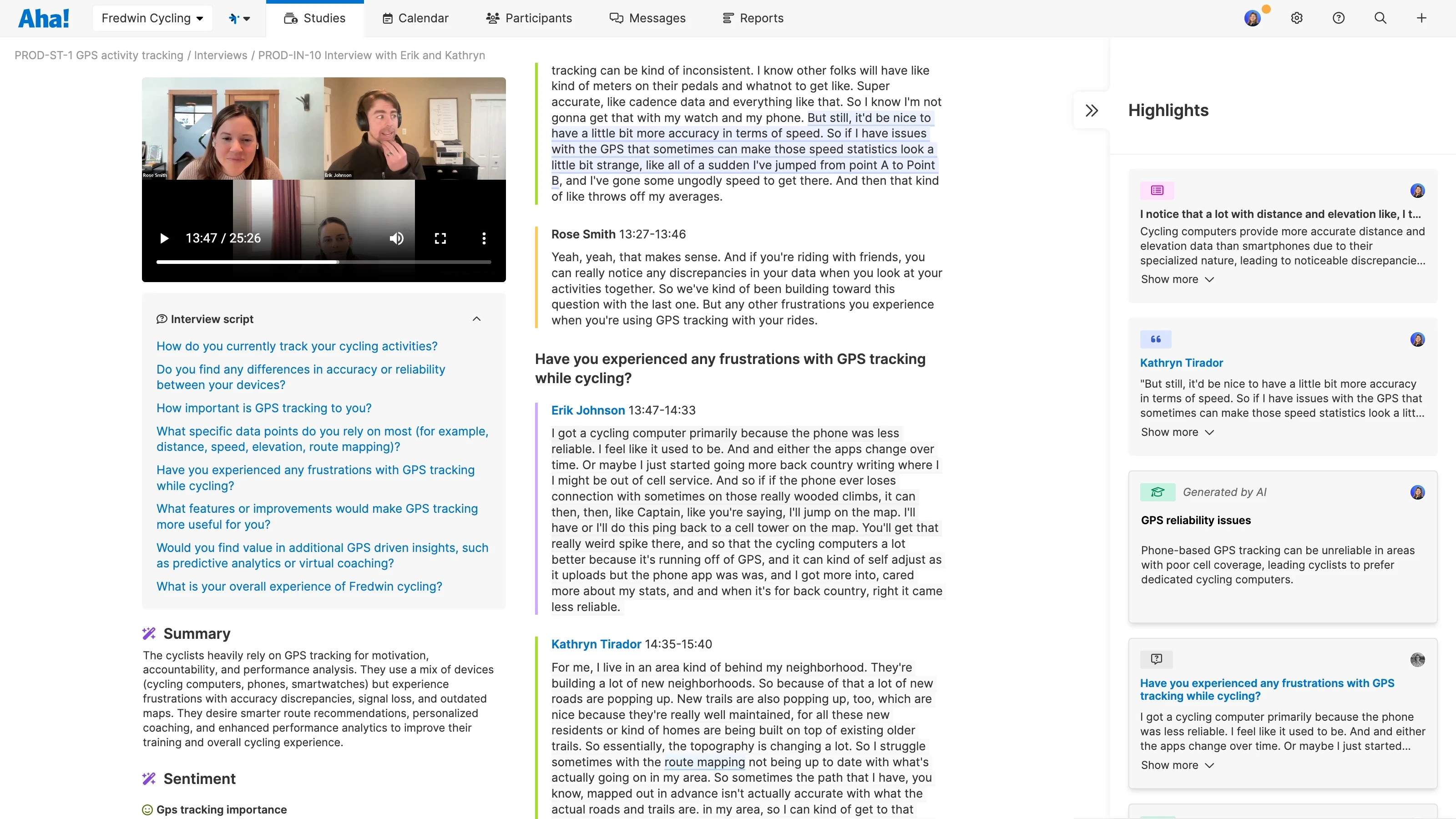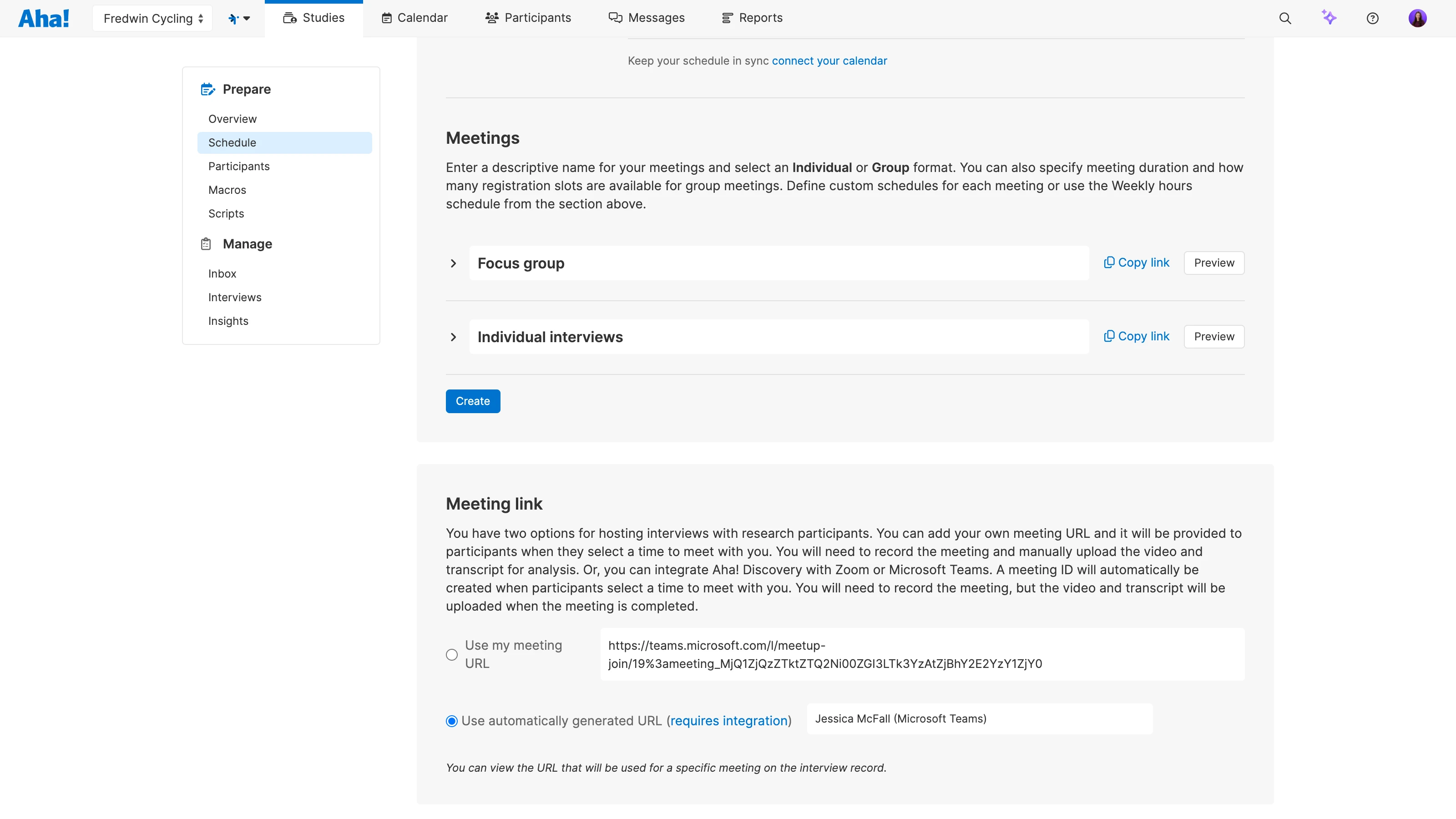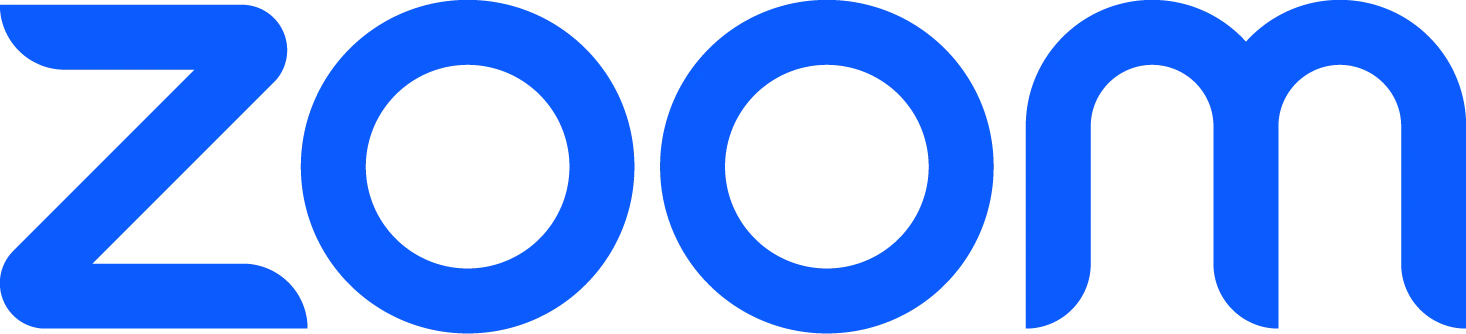Set up research interviews with ease
Connect Aha! Discovery with Microsoft Teams to streamline customer research. Scheduling an interview in Aha! Discovery generates a Teams meeting link, and the recording and transcript automatically import after each session. This saves time and keeps all your research data in one place — so you can focus on gathering valuable insights from your conversations.
Schedule interviews directly
Share a personalized scheduling page — so research participants can book a time that works for them. This automatically creates and saves a Teams meeting link to the interview record in Aha! Discovery. (If you need to, you can also add a link manually.) Now, you have everything ready to go for the session.
Capture the whole conversation
Review the results instantly. Once the meeting ends, the video and transcript files get added to the related interview record in Aha! Discovery — so you can identify key insights while the session is fresh or revisit them later on. (No manual downloads and uploads necessary).
Analyze transcripts
Turn interviews into insights. See recordings and transcripts in one view. Highlight notable quotes, tag learnings, and use the built-in AI assistant to summarize takeaways and sentiment. Promote key findings into new records in Aha! Roadmaps or link them to existing work (such as initiatives, features, or personas). This makes it easy to connect product decisions back to customer needs.
The Microsoft Teams integration is included in Aha! Discovery Advanced, whether you use it as a standalone solution or as an upgrade to any Aha! Roadmaps plan. If you are not already an Aha! customer, sign up for a 30-day trial to try the integration for free. You can also contact us to enable a trial of Aha! Discovery in your existing Aha! Roadmaps account.
Follow these steps in Microsoft Teams to get started:
Enable recording and transcripts in your Microsoft Teams account (you must be an administrator)
Go to the User menu -> Settings ⚙️ Personal Meeting services and link your Microsoft Teams account to Aha! Discovery
Click Allow so Aha! Discovery has the appropriate permissions
For setup details, review our Microsoft Teams integration guide. Or contact our Customer Success team at support@aha.io for help.
Teams is a collaboration platform that combines workplace chat, videoconferencing, file storage, and integration with third-party applications. Developed as part of the Microsoft 365 suite of products and launched in 2017, Teams offers a range of features designed to facilitate communication and is widely used in both business and educational settings.
Teams offers Essentials, Basic, and Standard plans for businesses with progressive levels of features and functionality and multiple add-ons to enhance capabilities. If you need help with your Teams account, visit the Microsoft Teams help & learning page.